To redeem your Pizza Hut gift card online, select the gift card option at checkout and enter the card number and PIN. Ensure you have the gift card details handy before placing your online order.
Pizza lovers everywhere can enjoy the convenience of using a Pizza Hut gift card for their next meal. This quick guide helps you navigate the simple online redemption process. Whether you’re craving a classic pepperoni pizza, a vegetarian delight, or trying out one of Pizza Hut’s new menu items, paying with a gift card is a breeze.
Redeeming your gift card online means you’re just a few clicks away from a delicious meal without the hassle of cash or credit cards. Remember to keep your gift card secure and treat it just like cash. Enjoy your pizza feast for a solo night in or a large family gathering.
Introduction To Pizza Hut Gift Cards
Pizza Hut gift cards open a world of cheesy crusts, savory toppings, and delightful flavors. They provide a simple and convenient way to enjoy your favorite pizza without the hassle of carrying cash or cards.
The Popularity Of Pizza Hut
Pizza Hut, a leader in the pizza industry, garners immense love from pizza enthusiasts globally. Their extensive menu caters to varied tastes and preferences, making Pizza Hut a go-to for family gatherings, celebrations, and spontaneous pizza cravings.
Why Opt For A Pizza Hut Gift Card?
Opting for a Pizza Hut gift card is the perfect surprise for pizza lovers. It allows freedom of choice across Pizza Hut’s diverse menu and guarantees a seamless payment option online.
- Gift of choice: Pizza or sides; everything comes under one card.
- No expiration: Use it whenever the pizza craving hits!
- Balance check: Easy online balance inquiry.
- Delightful gift: A thoughtful treat for friends and family.
- Convenience: Quick and secure payment method online.
| Gifting Occasion | Gift Card Advantage |
| Birthday | We have a personalized pizza party in a card. |
| Thank You | Show appreciation with a tasty treat. |
| Congratulations | Celebrate success with pizza perfection. |
Types Of Pizza Hut Gift Cards
Choosing the perfect gift just got tastier with Pizza Hut gift cards! Pizza lovers can conveniently enjoy the delicious variety Pizza Hut offers. There are distinct types of gift cards tailored to every need and occasion. Let’s explore these options.
Physical Vs. Electronic Gift Cards
Physical gift cards are tangible cards sent through the mail. Grab them at any Pizza Hut location or order online for a classic gifting experience. Electronic gift cards, or gift cards, are a speedy alternative. Receive them via email and start ordering online instantly.
| Card Type | Delivery Method | Usage |
| Physical Gift Card | In-store or Online | |
| Electronic Gift Card | Online |
Customizable Gift Card Options
Pizza Hut understands every celebration is unique. The customizable gift card options provide a personal touch to your tasty gift. Choose a design, add a personal message, and select the value — it’s easy. Here’s a quick list of steps to customize:
- Select the design from the Pizza Hut gallery.
- Add your message.
- Choose the amount to gift.
- Decide on delivery: email or postal service.
Find the perfect card for birthdays, holidays, or just because. A personalized Pizza Hut gift card is more than a meal —a memory waiting to happen.
Purchasing A Pizza Hut Gift Card
Pizza lovers rejoice! Acquiring a Pizza Hut gift card is simple. Perfect for gifting or enjoying your favorite pie, whether for a birthday, a special occasion, or just because, a Pizza Hut gift card is the gateway to deliciousness. Ready to learn how to purchase one? Let’s dive in!
Where To Buy Pizza Hut Gift Cards
Finding a Pizza Hut gift card is easy and convenient. Choose from these popular options:
- Online: Visit Pizza Hut’s official website.
- Retail Stores: Purchase at major supermarkets and convenience stores.
- E-Gift Cards: Send instantly through email from online vendors.
Always buy from trusted retailers to ensure your gift card is valid and ready to use.
Checking The Gift Card Balance
Before ordering your feast, know your gift card balance. Here’s how:
- Go to the Pizza Hut gift card balance page.
- Enter your gift card number and PIN.
- View your current balance.
This quick check can save time and ensure a seamless ordering experience online.
Getting Started Online
Getting Started Online with your Pizza Hut gift card is a breeze. Enjoy your favorite pizza, wings, or pasta with ease. Follow these simple steps to relish the fantastic flavors from Pizza Hut.
Creating A Pizza Hut Account
Before you can use your gift card, create an account with Pizza Hut. It’s fast and free. Here’s how:
- Visit the Pizza Hut website.
- Click on “Sign Up” at the top right corner.
- Enter your email, password, and essential details.
- Confirm your email address if required.
With your account ready, you can save your favorite orders, get exclusive deals, and checkout faster!
Navigating The Pizza Hut Website
To redeem your gift card on the Pizza Hut website, follow these steps:
- Log in to your Pizza Hut account.
- Choose the mouthwatering items you want to order.
- Click on “My Cart” once you are ready to checkout.
- Look for the payment section.
- Select the option to pay with a gift card.
- Enter your gift card number and PIN, then click Apply.
Ensure the total amount covers your order, or pay the remaining balance using another method.
Enjoy your Pizza Hut favorites by ordering online today. Savor the ease and comfort of a hearty meal right at your fingertips!
Redeeming Your Gift Card
Did you get a Pizza Hut gift card burning a hole in your pocket? Put it to delicious use! Redeeming your card online is simple. Follow these steps for a feast of pizza goodness without reaching for your wallet.
Steps For Online Redemption
Ready to enjoy your Pizza Hut favorites? It’s just a few clicks away:
- Visit the Pizza Hut website or app.
- Select your mouthwatering items.
- Head to checkout.
- Choose ‘Gift Card’ as your payment method.
- Enter your gift card number and PIN.
- Apply it to your order and enjoy!
Adding Gift Card To The Wallet
Keep your gift balance handy for your next pizza craving. Add your card to your Pizza Hut wallet:
- Log in to your Pizza Hut account.
- Navigate to ‘My Account.’
- Select ‘Gift Card’.
- Click on ‘Add a Gift Card.’
- Fill in your gift card details.
- Hit ‘Save,’ and it’s ready for future orders!

Placing Your Order
Welcome to the simple steps in placing your order using a Pizza Hut gift card online. Follow these tips and enjoy a hassle-free experience topped with deliciousness!
Selecting Your Menu Items
Begin by visiting the Pizza Hut website or mobile app. Browse the array of pizzas, sides, and desserts. With just a few clicks, your favorite items will be in the cart.
- Browse the menu categories.
- Click on the items you crave.
- Customize toppings or crust if you wish.
- Add them to your cart.
Applying for a Gift Card At Checkout
Ready to check out? Apply for your Pizza Hut gift card. Follow the steps below to ensure a smooth transaction.
- Review your cart for the correct picks.
- Proceed to checkout.
- Find the gift card section.
- Enter your gift card number and PIN.
- Hit Apply to deduct the amount from your card.
- Any remaining balance can be cleared using other payment methods.
| Gift Card Balance | Amount on your gift card. |
| Total Order Cost | The price of your selected items. |
| Remaining Balance | If your order exceeds the gift card value. |
Complete the payment, and your order will be on its way!
Troubleshooting Common Issues
Troubleshooting common issues with Pizza Hut gift cards online can be simple. Solutions vary depending on the problem. Here’s how to resolve some frequent hurdles:
When The Gift Card Isn’t Accepted
If a Pizza Hut gift card doesn’t work online, try these steps:
- Check card balance – Ensure the card has enough funds.
- Verify number entry – Re-enter the details carefully.
- Expiration date – Confirm the card has yet to expire.
- Website issues – Wait and try later if the site has problems.
Who To Contact For Help
Do you still need help? Reach out to the proper support:
| Issue | Contact Method |
| Gift card balance or validation | Call Pizza Hut customer service. |
| Technical website issues | Use the support form on their website. |
Tip: Have your gift card details on hand before calling or writing.
Maximizing Gift Card Benefits
Maximising Gift Card Benefits starts with a deep dive into how to make the most of your Pizza Hut Gift Card when ordering online. It’s not just about applying the gift card at checkout; it’s about intelligent strategies that can stretch the value of your card further. Get ready to explore how to indulge in your pizza cravings while sticking to a budget!
Combining Gift Cards With Promotions
One powerful tactic is to pair your gift card with ongoing Pizza Hut promotions. This synergy allows you to leverage discounts while using your gift card, saving you money beyond the card’s initial value. To do this:
- Check Pizza Hut’s Deals page or sign up for their newsletter.
- Look for special offers like ‘buy one, get one free’ or ‘percentage off’ deals.
- Apply any applicable promotion codes during online checkout.
- Use your gift card to pay the remainder of the balance.
Tips For Gift Card Management
Keeping track of your Pizza Hut Gift Card balance and expiration dates is critical for optimal management. Here are simple tips to keep you organized:
| Management Tip | How To Apply |
| Track Your Balance | Use Pizza Hut’s website or call customer service to check your card’s balance after each use. |
| Note Expiry Dates | Mark your calendar with the gift card expiry date to ensure you get all the remaining funds. |
| Register Your Card | Registering your gift card can provide added benefits such as balance protection in case it gets lost. |
Combining deals and managing your gift card effectively allows you to enjoy more pizza for less!
Gift Card Terms And Expiry
Using a Pizza Hut Gift Card online is simple. Before you start, it’s essential to understand gift card terms and expiration policies. This section covers everything you need to know about keeping your gift card’s value safe and understanding the rules about expiry and the remaining balance.
Understanding Expiration Policies
Pizza Hut Gift Cards have a shelf life. Most cards have an expiration date, usually 1 to 3 years after the issue date. Here’s how you can keep track:
- Check the back of the card for the expiry date.
- Visit Pizza Hut’s website and enter your card details to find out.
- Contact customer service for assistance.
Remember, losing track of time could mean losing your balance, so keep the expiration date in mind.
What Happens To Unused Balances
If you’ve only used part of your gift card, the remaining balance stays intact until expiration. Here’s what to keep in mind:
- Partial use doesn’t extend the card’s life.
- Leftover funds aren’t refundable after the card expires.
- Plan your purchases to maximize the card’s value.
To check your balance, simply:
- Go to the official Pizza Hut website.
- Enter your gift card details in the balance checker.
- View your current available balance.
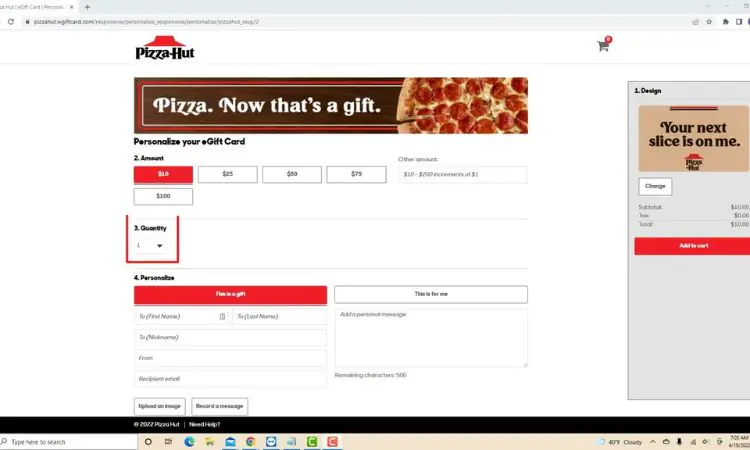

Frequently Asked Questions Of How To Use Pizza Hut Gift Card Online
Can You Use Pizza Hut Gift Card To Order Online?
Yes, you can use a Pizza Hut gift card to order online. Enter the card details at checkout on their website or app.
How Do I Use A Gift Card On Pizza Hut App?
Open the Pizza Hut app, choose your items, and proceed to checkout. Select ‘Gift Card’ as payment, enter the card number and PIN, and place your order.
How To Apply for a Pizza Hut Gift Card?
Select your items on Pizza Hut’s website or app. At checkout, choose ‘Gift Card’ as the payment method. Enter the gift card number and pin, then click ‘Apply’ to redeem. If a balance remains, pay with another method. Enjoy your meal!
What Is The Card Number On A Pizza Hut Gift Card?
The card number on a Pizza Hut gift card is a unique sequence found on the back, used to redeem the card’s value.
Conclusion
Redeeming your Pizza Hut gift card online is a breeze. Follow the simple steps we outlined, and you’ll enjoy your favorite pizza quickly. Treat your gift card like cash, and check your balance periodically. Ready for a feast?
Your next delicious meal is just a few clicks away with your Pizza Hut gift card.
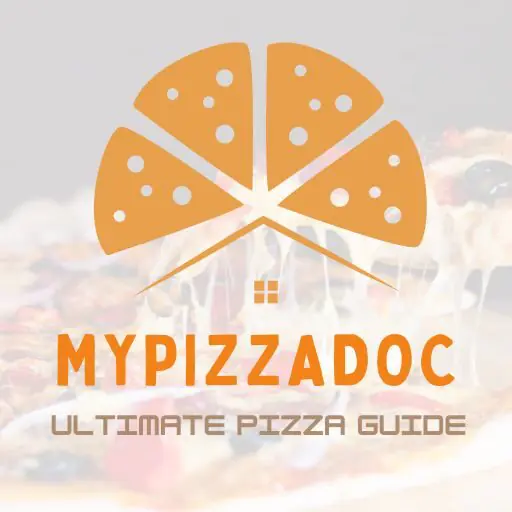
As the author of the “Ultimate Pizza Guide: Recipes, Tips & Secrets Revealed,” I’m dedicated to sharing my love for pizza and empowering others to create delicious homemade pizzas with ease. Join me on a journey to uncover the secrets to perfecting your pizza game!


